In an ongoing effort to improve the Wealthscape Investor mobile app experience, Fidelity Investments is pleased to introduce the following enhancements that will be available starting in October:
Tax Forms
- Investors will have access to view their Tax Forms through the Documents feature currently available in the app
- Tax forms are available for the last seven years, same as the browser experience
- Estimated online activation dates provided for forms that are in progress
- Notification if forms are delayed due to pending securities information
- Informational message for De minimis tax forms
Existing Wealthscape InvestorSM mobile users that have automatic updates enabled in their device settings will receive new app updates automatically.
Existing Wealthscape InvestorSM mobile users that do not have automatic updates enabled in their device settings will need to download the latest version of the app from the App Store or Google Play Store.
The following screenshots illustrate the new Tax Forms feature in the Wealthscape Investor mobile app. Once an account is selected, the investor can tap on the Documents tab and then tap Tax Forms. The most recent tax year is displayed by default. The results section will display forms that are in progress or currently available.
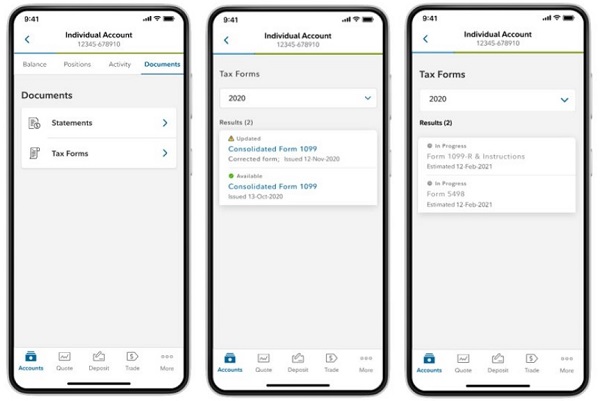
When a tax form is available users can tap on the tax form name to view the PDF. Investors can zoom in and out on the document using their device as well as download and print a document. Tapping on the year allows users to select from the past seven years of tax forms.
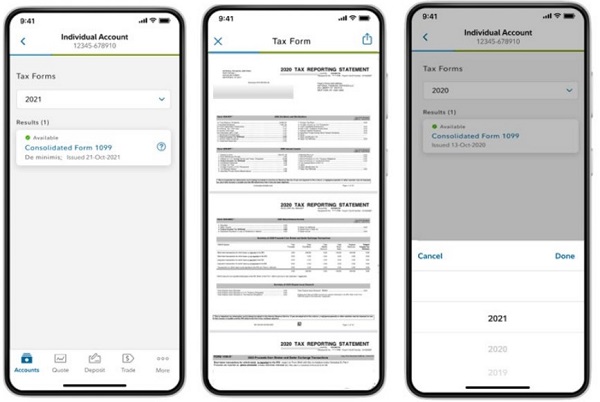
TC129215(1022)1
