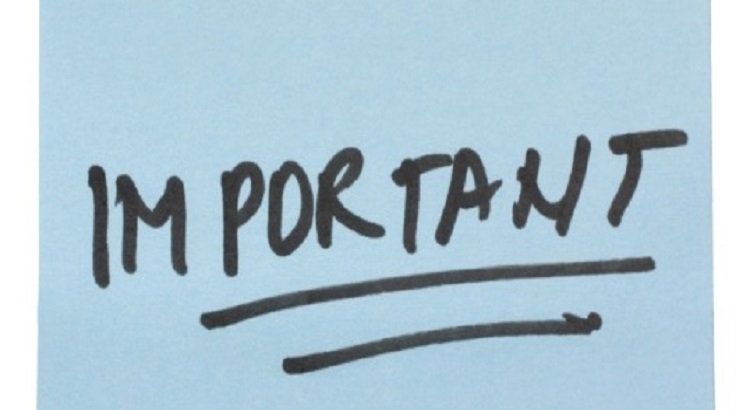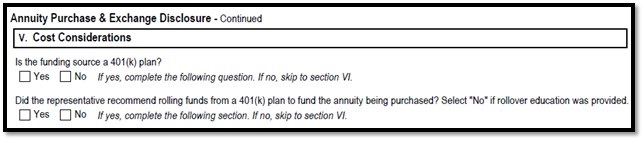Updates to Documenting Client Reviews
Investment Adviser Representatives (“IARs”) must meet with their advisory clients on at least an annual basis to ensure the recommended portfolio(s) and/or program(s) continue to meet their investment objectives.
Currently, client reviews are recorded by uploading either EFA’s Documentation of Annual Client Contact (“ACC”) form or some other similar documentation to the client’s Docupace folder. Effective immediately, reviews for ESI Illuminations clients can be documented and tracked within the Envestnet platform.
ESI Illuminations Programs
You now have the ability to record and track reviews for clients with accounts on the ESI Illuminations platform (i.e. Third-Party Strategist, SMAs, UMAs, Flagship Select, ESI Directions, and ESI Compass) in the Envestnet system. By entering the review into the system, you are attesting that you met with the client to determine 1) whether there have been any changes to their financial situation or investment objectives, and 2) whether they wish to impose any reasonable restrictions on the management of their account (or reasonably modify any pre-existing restrictions).
To document your meeting in Envestnet:
- Log into Envestnet, go to: “Practice” à “Client Reviews”.
- Select the wheel next to “Client Name” and click “Record Review”.
- Review the “ESI Annual Client Contact Attestation”. You will either attest that (1) you met with the client, or (2) you were unable to contact the client after several attempts and mailed them both the Annual Review Client Letter and the Annual Client Contact Questionnaire. (Note: a copy of the letter and questionnaire should be saved to the client’s Docupace folder).
- Type the date you met with the client under “Review Submit Date”.
- Click “Form Tools” à “Ready to Submit”.
- Then click “Form Tools” again à “Submit Review”.
- The status will show “Closed”, meaning the item is complete.
(Click here for an illustrated guide with screen prints.)
Tips for documenting reviews in Envestnet:
- If a client has advisory accounts with Illuminations and a direct account with another asset manager (such as Assetmark, Morningstar, Saratoga, or SEI), you are only required to document your reviews Envestnet. That is, you are not required to duplicate the documentation in Docupace.
- Documenting reviews for your ESI Illuminations clients in Envestnet will allow you to better track them throughout the year. Also, you will receive system notifications alerting you to overdue reviews.
- For advisory clients using programs other than ESI Illuminations, you will need to save the documentation to their Docupace file, as they will not have a profile on the Envestnet website.
Supervisors, Office Managers and/or Administrative Assistants can request access to upload/view reviews in Envestnet by sending a note to ESICompliance@nationallife.com.
Solicitor and other Non-Illuminations Programs
Effective, April 1, 2023, recording documentation of client reviews may be completed entirely in Docupace. The documentation form is an attestation (same as the one in Envestnet) which you can complete in Docupace, via Starting Point. Check the appropriate box (stating you met with the client, or that you weren’t able to), indicate the date of the contact, type your name on the document, and submit. Once complete, save the document to the client’s General folder. Please do not image the document to non-advisory account folders.
Previously completed documentation[1] may still be uploaded to the client’s General folder in Docupace. However, going forward, the previous version of the documentation form will no longer be available for use.
In the event a client is unresponsive to attempts to contact them, send the client the Annual Review Client Letter and the Annual Client Contact Questionnaire to satisfy the contact requirement. Manually upload the letter and questionnaire – along with evidence of sending – to the client’s General folder in Docupace. As a reminder, if you utilize this letter, it must go through the Advertising Guidance Team for review and approval prior to use and must sent to your OSJ and kept in the outgoing correspondence file.
Reminders when using Docupace to store documentation:
- An approval stamp in Docupace is not required. The documentation just needs to be imaged.
- Use the “ESI Annual Client Contact” Document Type and “IAR Documentation of Annual Client Contact” Form Name.
- Ensure that you enter the date of the review in the “Date” field, not the date the document is being scanned in.
- If the documentation applies to multiple clients or accounts (for example a husband and wife are documented at the same time, or someone is the trustee or authorized person on an account and they also have an individual account), please make sure it is indexed to all associated SSNs/TINs in Docupace.
- Ensure the documentation is saved to the client’s General folder.
- The new attestation will not allow for notes (unlike the previous form). You may continue to keep your notes in your approved CRM (RedTail or Smart Office) or upload your notes to Docupace in a separate document.
Quarterly Advisory Client Lists
In an effort to assist with ensuring that documentation of client reviews is maintained in accordance with ESI’s policies and procedures, the home office distributes lists of advisory clients to each OSJ on a quarterly basis (not specifically on a calendar quarter). These lists reflect the client’s last review on record in Docupace.
Over the years, the process for producing these lists has been refined and improved to better ensure their accuracy. However, the fact remains that the quality of the data in the lists depends primarily on the quality of the data entered. To help ensure accurate information, please ensure:
- When imaging to Docupace – use the “ESI Annual Client Contact” Document Type and “IAR Documentation of Annual Client Contact” Form Name. Proper reporting depends on proper assignment of Doc Type and Form Name. Incorrect indexing of documentation will cause it to not reflect on reports.
- Ensure you indicate the actual date of the meeting when entering the information into Docupace or Envestnet.
- Ensure the documentation is indexed to the client’s SSN (Primary account holder if joint account or entity TIN if entity type account).
- For clients with multiple folders and different SSNs, please reach out to Docupace Support at Docupacesupport@nationallife.com and they can assist with correcting.
- If an account listed on the report is closed or has moved away from ESI, please contact ESI Operations at ESIOperations@nationallife.com to have the account closed in our systems.
- If you have not received your quarterly list from your agency in over three months, please reach out to your supervisor or Office Manager.
- If you find missing or incorrect information on the report, please notify Tonya Carrien (tcarrien@nationallife.com).
Please note, if an account is new (no advisory fee paid yet), if there has been no advisory fee paid in the last 2 quarters, the account has a zero balance at the vendor, or a reversal of advisory fees has happened in the last six months, the account will not show up on the report.
Annual Review Reminders
Advisors are required to meet with their clients on, at least, an annual basis. “Annually” is defined as meaning within 365 days of the last review, versus simply within a calendar year. The following are examples of annual review timelines:
- Client executes an advisory agreement on 3/1/2022, so the first annual review must occur by 3/1/2023. IAR meets and conducts an annual review with the client on 2/1/2023. The next documented annual review needs to occur by 2/1/2024.
- Client executes an advisory agreement and opens a new account on 3/1/2022, and subsequently opens another account on 8/15/2022. IAR still has until 3/1/2023 (not 8/15/2023) by which to meet with the client to review and discuss their account(s). Subsequent reviews would be due on a rolling 12-month basis from the last documented review.
- Client executes an advisory agreement on 3/1/2022. IAR meets/talks with client every other month. IAR makes a point of ensuring that such on-going discussions include reviewing the client’s investment objectives, account status, performance, rebalancing recommendations, etc., and documents the discussions. As such, the IAR is fulfilling their obligation on an on-going basis, regardless of when the advisory relationship was established, as long as the meetings are documented and uploaded to Docupace or Envestnet.
As noted previously, if a client is unresponsive to requests for a review, send them the Firm’s template letter and questionnaire (i.e. Annual Review Client Letter and Annual Client Contact Questionnaire), which will satisfy the contact requirement. If sent, both the letter and questionnaire, along with evidence mailing, must be manually uploaded to the client’s General folder into Docupace.
- If letters are returned as undeliverable and the client has agreed to electronic delivery of documents, consider sending the letter/questionnaire via email.
- If the client is routinely unresponsive or unwilling to meet, consider removing management and moving the account to a non-managed brokerage platform.
[1] IARs who utilize a client relationship management tool, such as Redtail or SmartOffice, can print/PDF meeting notes and scan them into Docupace, in lieu of using ESI’s Documentation of Annual Client Contact form.
Questions
Please see the attached document (which is also available on the Agent Portal under ESI Compliance) for guidance on documenting client reviews in Envestnet and Docupace, how to read the quarterly report, and Frequently Asked Questions.
If you have any questions about this requirement, please contact your supervisor or Tonya Carrien at 802-229-3121.
TC132840(0423)1
Read More