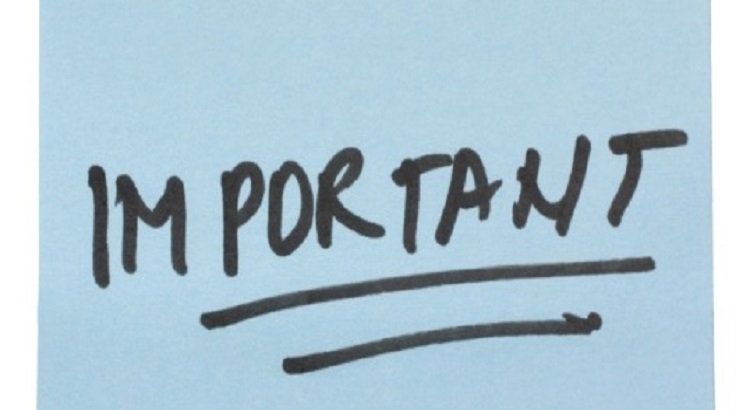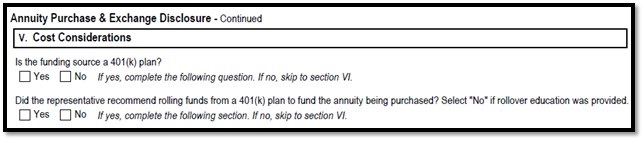SEC Marketing Rule Update
As announced in Field Notice 2022-31, compliance with the Securities Exchange Commission’s (“SEC”) new Marketing Rule (“Rule”) was effective on November 4, 2022. Please refer to Field Notices 2022-21 and 2022-31 for background and changes relating to the Rule. The purpose of this Notice is to address some questions generated by the changes.
FREQUENTLY ASKED QUESTIONS
Q1. What constitutes an advertisement?
An advertisement is any direct or indirect communication to more than one person, or to even a single person if the communication includes hypothetical performance, that offers the investment adviser’s investment advisory services with regard to securities to prospective clients or offers new investment advisory services with regard to securities to current clients. The definition also includes any endorsement or testimonial involving direct or indirect compensation.
Q2. What kinds of communications are not considered advertisements?
Under the Marketing Rule, the following types of communication are excluded from the definition of an advertisement:
- Extemporaneous, live, oral communications,
- Information contained in a statutory or regulatory notices (ex: EFA’s Form ADV Part 2A brochure).
So, communications to one customer are generally excluded from the definition of an advertisement, with the exception of communications that include hypothetical performance. Communications that include hypothetical performance are subject to the requirements of the Rule, even if they’re only provided to one customer.
Q3. What constitutes hypothetical performance?
Hypothetical performance is defined as “performance results that were not actually achieved by any portfolio of the investment adviser.” This includes:
- Performance derived from model portfolios,
- Performance that is back-tested by the application of a strategy to data from prior time periods when the strategy was not actually used during those time periods, or
- Targeted or projected performance returns with respect to any portfolio or to the investment services offered in the advertisement.
Among other scenarios, the definition applies to any software or analysis tool that aggregates historical data to create or project performance for two or more securities to reflect performance of a hypothetical portfolio. For example:
An advisor uses an analysis tool to show their client how their portfolio would have performed if they’d held Google, General Motors, and Pfizer over the past three years, when they didn’t, in fact, hold any of those securities. This is hypothetical performance, under the rule.
Hypothetical performance does not include:
- An interactive analysis tool where a client or prospective client uses the tool to produce analyses that present the likelihood of various investment outcomes…provided that the adviser:
- Provides a description of the criteria and methodology used, including the tool’s limitations and key assumptions,
- Explains that the results may vary with each use and over time,
- If applicable, describes the universe of investments considered in the analysis, and explains how the tool determines which investments to select, the reason for selectivity, and that other investments not considered may have similar or superior characteristics, and
- Discloses that the tool generates outcomes that are hypothetical in nature.
An example of this exclusion includes an analysis tool which requires that the client or prospective client provide the information used to generate the tool’s output. The tool must still provide the disclosures required in (a) – (d) above.
Q4. What planning tools can I use with clients?
MoneyGuide Pro and eMoney have amended their tools to comply with the requirements of the Rule and may continue to be used with investors.
Those features of Morningstar Advisor Workstation which reflect solely historical performance may be used with clients. For example, advisors may use Morningstar’s snapshot report for a specific security, as that report would not constitute hypothetical performance under the Rule. However, creating a report which blends historical returns of multiple securities that don’t actually constitute an existing portfolio currently held by the investor or offered by the Firm to create a “what if” scenario, would fall under the definition of hypothetical performance above, and is not permitted.
Q5. What about asking individual clients for referrals?
The Marketing Rule creates two prongs to the definition of “advertisement”. The first prong specifically excludes most one-on-one communications and extemporaneous, live, oral communications. The second prong covers compensated testimonials and endorsements, which could include oral communications and one-on-one communications.
As such, to the extent that the client’s referral is an oral, one-on-one communication with the other individual, and you don’t provide them with cash or non-cash compensation for the referral, then this activity falls outside the definition of “advertisement” and is not subject to the requirements of the Rule.
Q6. My client referred me to their neighbor. Can I give them a gift card to say “thank you”?
If you offer them the gift card to encourage them to make referrals, then the answer is “No,” unless you enter into a Promoter agreement to ensure compliance with the advertising rule. As mentioned in Q1, providing compensation – directly or indirectly – for a referral constitutes advertising, and is subject to the Rule.
However, this doesn’t preclude you from providing gifts or entertainment to your clients, generally, in accordance with normal policies and procedures.
Q7. I have an arrangement with an individual who sends me fixed life business, and I refer individuals to them for long-term care coverage. Do I need a Promoter Agreement?
If you’re an IAR, yes. Because it is very likely that someone recommending you for life insurance sales will also recommend you for securities business, any business-related referral arrangement will require the completion of the Promoter Agreement.
Questions regarding the Marketing Rule or this notice may be directed to Tom Longfellow at tlongfellow@nationallife.com.
TC132556(0323)1
Read More