| On March 19, 2021, Fidelity Investments (Fidelity) will introduce changes to the Wealthscape Investor platform. This refreshed design offers a simplified user experience, quick access to information, and improved portfolio visibility. Color and fonts will be updated to a more modern look and feel. Key updates include enhancements to navigation, addition of a sidebar, revised Accounts Panel, and expanded Portfolio Snapshot. Navigation • A Menu button has replaced the secondary navigation bar. Clicking on Menu opens the mega menu window where users can navigate to features such as Trading, Tools, Service, and Resources based on entitlements. A search box allows users to easily locate content. • A new Home button will allow users to easily return to the Portfolio Snapshot page. • User Options has replaced User Preferences. This provides access to Authentication & Security settings, where users can change password and username (if entitled), as well as user preferences. Sidebar • Accounts, Markets & Research, Quote, and Help links have moved to the sidebar. Terms of Use, Privacy, Security, Margin & Online Usage and Disclaimer Information are now all located within Legal Info (Important Legal Information) which is in the lower section of the sidebar. Quote will replace Quick Quote and include features previously located in Quotes & Fundamentals within Markets & Research. • A new Bookmarks feature allows users to quickly locate the pages they visit frequently. Bookmarks can be added or deleted within Manage Bookmarks which is accessed in the Bookmarks panel in the sidebar. The Bookmarks panel can be pinned so that all bookmarks are easily accessible. Accounts Panel • The Account Panel, which provides a persistent view of the account holder’s investment portfolio at the individual account, account grouping and overall total, will be open and pinned by default. Users can unpin and close the account panel to maximize the application window. • Users can expand and collapse segments of accounts (ex. Retirement Accounts). Select Details to access information specific to that account. Account Tabs • The total account value is now readily viewable with an account in context. • Redesigned tabs allow easy navigation to other account-related windows such as Balances and Documents. |
Click here to view Fidelity’s Important Notice 21W-51T and see examples of the new screens!
TC119836(0321)1