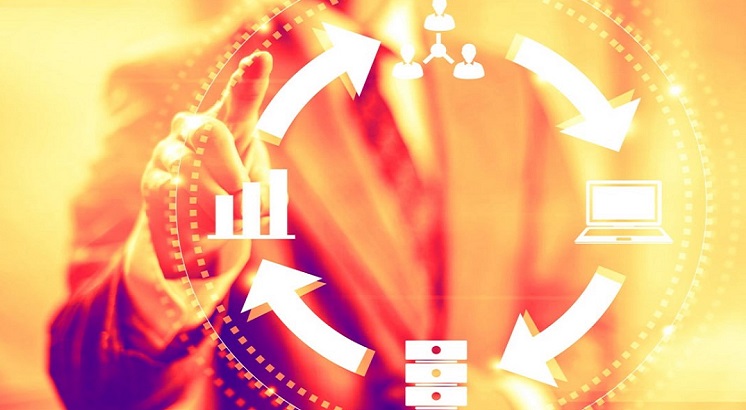Auto-Escalation of Direct Business Work Items to Home Office
To assist in complying with firm custody deadlines, ESI is implementing auto- escalation of direct business work items that remain in the field queues (Office Prep or Field Sign Off) after a certain amount of time.
All Direct Business work items with either a check document type or a check request type (including Financial Planning and Additional Investments) will auto-escalate from the field queues to Home Office at 9am ET the business day following the work item start time.
All other Direct Business work items will auto-escalate at 9am ET two business days after the work item start time.
Automated emails will be sent to anyone with access to the Field Sign Off queue. These notifications will provide work item numbers for cases that have been auto escalated and require your approval via Retrieve.
As a reminder, please continue to utilize the Advisor Notes section within the work item to document missing requirements, rep reach outs or notes to the home office.
New Email Notification for Brokerage Work Items
As the rep/assistant usage of Docupace continues to grow, it has become increasingly difficult for office staff to track brokerage work items within the agency to enter on the blotter. Without these items flowing through the Office Prep queue, the rep/assistant has been responsible for notifying the appropriate team member of these items to be sure they were entered on the office blotter. To make this process easier, we are implementing an automated email notification for these work items. Whenever a brokerage new account, transfer, or goal modification work item is submitted the office staff with access to the Office Prep queue will receive a notification email that the work item was submitted. This can be used as the notification for that team member to enter the information on their blotter.
Update to Work Item Purge
We have had a 29 day work item purge in Docupace for quite some time. We have received feedback that this timeframe may not be long enough and that an additional notification before the purge would be beneficial. We have updated this process to become a 60-day work item purge. The auto-notifications have also been updated to be sent out as follows:
- 30 days
- 45 days
- 59 days – the day before the work item purges, giving one last chance to reset the work item timers
As always, if you’d like to reset timers on any work items, please email DocupaceSupport@nationallife.com.
Automatic Population of Date Field within CRS Form
The CRS Delivery Receipt Date will now auto-populate based on the date that it was added to the forms packet. This date can be overridden, if required.
TC124428(1121)1