Offering a More Convenient Payment Solutions for Fee-Based Clients
AdvicePay is a solution for fee-based advisors that allows clients to pay for financial plans using their credit card. This solution is currently being tested and run through our due diligence process. We expect to be able to provide a rollout date within the next couple of months. We will start with accepting credit card payments for a single plan that you deliver. The addition of AdvicePay to our platform allows us to expand this rollout to include an ongoing monthly fee payment option shortly after the initial launch.
Docupace Start: Moving from Instructional to Intuitive
Docupace Start is a guided account opening experience with an intuitive design that adapts to the specific account you are opening. Only the questions that pertain to the business you’re submitting are displayed. In short, you fill out fields instead of forms.
These enhancements are live and available to everyone. You will see three new selections available within Starting Point to launch the new guided experience. The guided experience is also available when using the integration between the Illuminations website and Docupace.
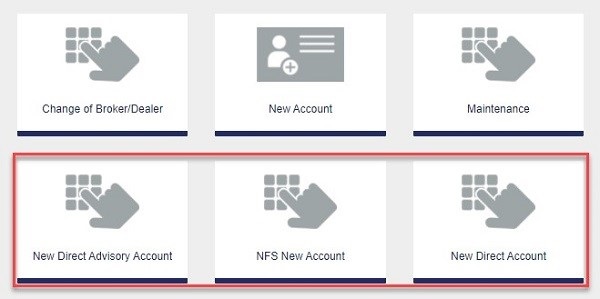
The first forms to be converted to this new format are listed below. Converting all forms will take time and will be completed in a phased approach.
Forms to be converted in Phase 1 – note that all other forms will continue to follow the current process:
- Client Profile
- Entity Profile
- Source of Funds
- Brokerage Account Application
- Premiere Select IRA Application
A quick reference guide and video are available as additional resources to help in learning this new process.
NOTE: The existing New Account tile will remain available while users learn and convert over to the new widget experience. This tile will also continue to be used for NFS 529’s and SIMPLE IRA’s as those two applications are not part of phase one.
If you have any questions on the new guided account opening experience, please reach out to ESI at 800-344-7437 or email DocupaceSupport@nationallife.com
Cyber Security Improvements with Entreda Unify
As outlined in a previous communication, National Life and Equity Services, Inc has made the decision to implement a new data security software tool called Entreda Unify. This is a required installation for all representatives.
This new solution is integrated with the agent portal, but we want to assure you that it is still business as usual. When you login for the first time you will be prompted to install Entreda onto your computer. As soon as the installation has started you will be able to continue into the portal and continue working.
Installing Entreda Unify is simple. As ESI Advisor, Scott Maitland, noted when asked about his installation experience, “It took 30 seconds. It was super easy.”
Later in Q3 or early Q4 we will remove the option to bypass the Entreda install. At that time, you will have 14 days to install Entreda or you will be at risk of losing access to the NL portal until you complete the installation process.
If you have been delaying the installation of Entreda, we urge you to install it as quickly as possible. Below are screenshot instructions of how to install Entreda. For questions, please contact:
- Entreda’s National Life Support Hotline: (650) 440-6693
- National Life IT Service Desk: (802) 229-3000
- Nationallife@Entreda.com
Entreda Unify Installation Instructions
1. Login to the Agent Portal
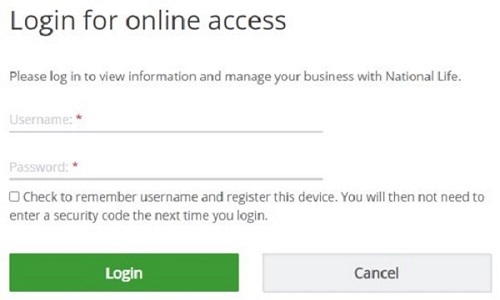
2. You will see a message that informs you that the Entreda Unify agent is not installed. To install the agent, click the Install button in the “Installation Instructions” section. This will download the installer.
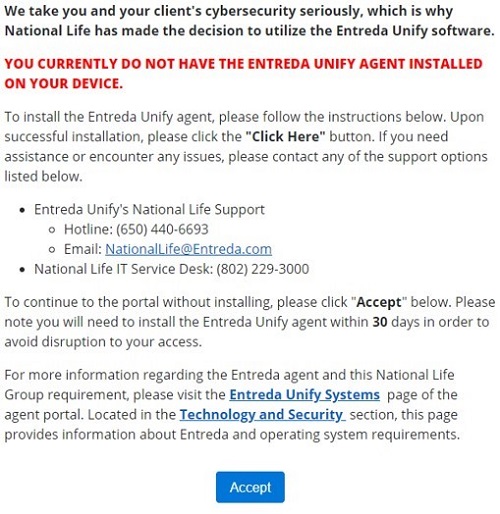
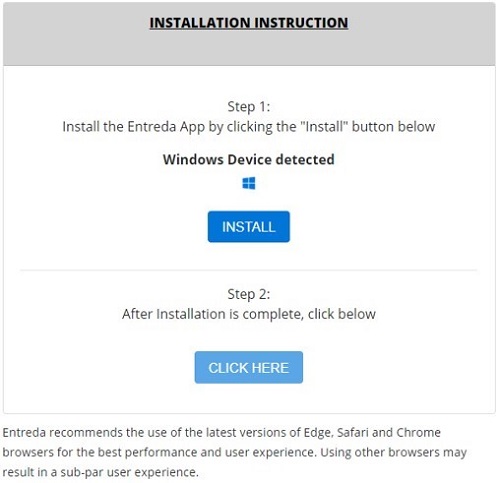
If during the install process you have any questions, or the install file doesn’t work for some reason you can connect Entreda directly at 650-440-6693 or via email nationallife@entreda.com.
3. Open/run the Entreda Unify installer and follow the prompts to complete the install.
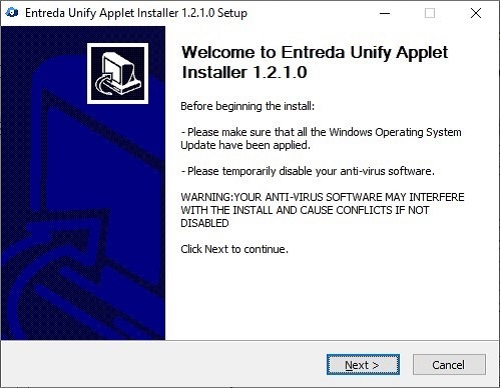
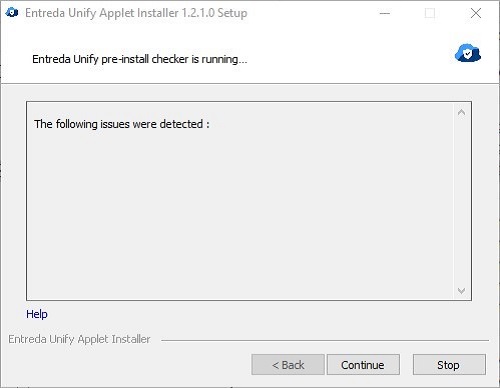
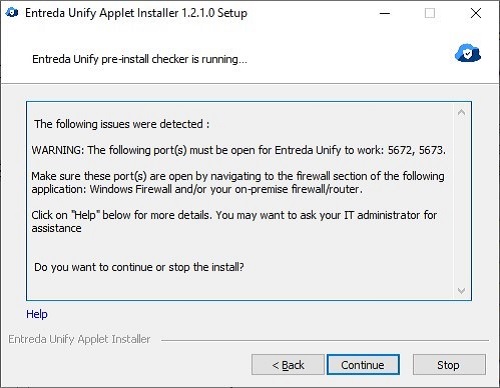
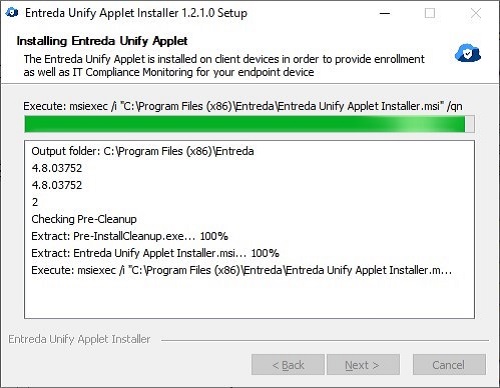
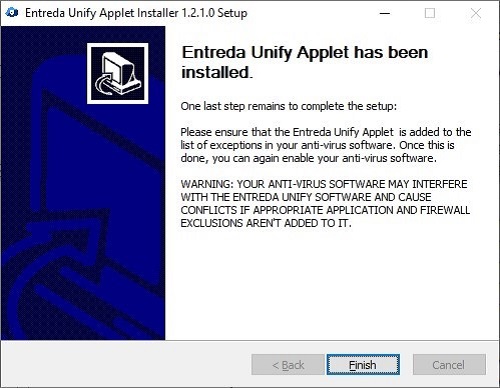
4. Return to your browser and click the CLICK HERE button to be routed to the Agent Portal.
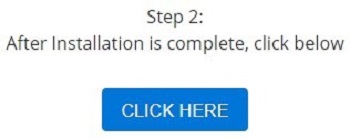
TC122185(0721)1