Revenue Sharing Disclosure Update
In accordance with the annual update requirement of DOL Rule 408(b)(2), ESI has posted its updated revenue sharing arrangement disclosure document to its public website (www.equity-services.com). Clients who sponsor ERISA-governed accounts will receive a notification in the mail announcing the update and how to obtain additional information (click here for sample letter). There is no action necessary on the part of the recipients or Registered Representatives. Clients with questions are directed to their Representative.
If you have any questions regarding this notice, please contact ESI Compliance at 800-344-7437.
Annual Client Contact Documentation
Investment Adviser Representatives (“IARs”) must meet with advisory clients on at least an annual basis. While “annually” is not defined by the rule, the SEC’s interpretation is that advisors meet with clients on a rolling 12-month basis from the last documented review. Evidence of annual reviews must be maintained in Docupace. Please see the FAQ section below for additional guidance.
Annual Review Requirement
IARs are required to meet with clients at least annually, to review their accounts and ensure the existing models and/or investment strategy remain aligned with the client’s investment objectives. This applies to all advisory clients, whether ESI acts as an adviser or a solicitor to the account.
The following are examples of annual review timelines:
- Client executes an advisory agreement on 3/1/2020, so the first annual review must occur by 3/1/2021. The IAR meets and conducts an annual review with the client on 2/1/2021. The next documented annual review needs to occur by 2/1/2022.
- Client executes an advisory agreement and opens a new account on 3/1/2020. Subsequently, they open another account on 8/15/2020 as the result of an overall review of their investment strategy, and the IAR documents the review. The IAR now has until 8/15/2021 to meet with the client again. Subsequent reviews would be due on a rolling 12-month basis from the last documented review.
- Client executes an advisory agreement on 3/1/2020. The IAR meets/talks with client on, at least, a quarterly basis. The IAR makes a point of ensuring that such on-going discussions include reviewing the client’s investment objectives, account status, performance, rebalancing recommendations, etc., and documents the discussions. As such, the IAR is fulfilling their obligation on an on-going basis, regardless of when the advisory relationship was established, as long as the meetings are documented.
Forms in Docupace
The Documentation of Annual Client Contact form or similar documentation[1] is to be maintained in Docupace, and should be loaded to the client’s “General” folder.
- In Docupace, use the “ESI Annual Client Contact” document type and “IAR Documentation of Annual Client Contact” form name for these items and related documentation.
- Ensure that you enter the date of the review in the “Date” field, not the date the document is being scanned in.
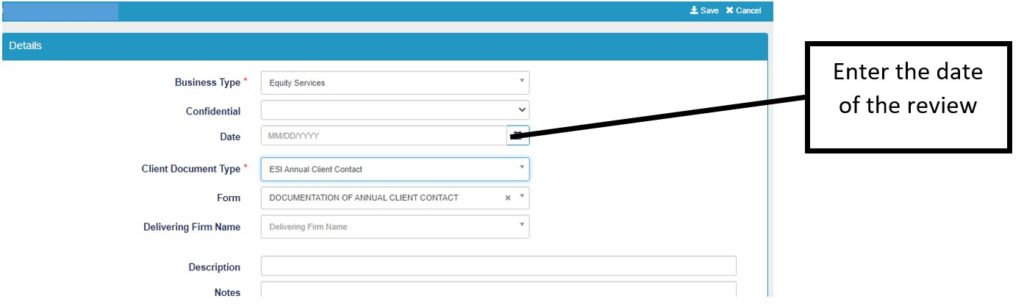
- The documentation should contain sufficient detail to substantiate the review – i.e. something that simply states “Reviewed accounts” or “No changes” would not be considered adequate documentation. Ensure your documentation provides some details about the review.
- An approval stamp in Docupace is not required – the documentation just needs to be imaged.
- Documentation should be scanned as a new work item, have the branch office location entered on the indexing screen, and be archived to the client’s file. Please check with your supervisor or Office Manager to clarify how your agency handles this process.
- The office needs to track status and produce evidence of annual client contact upon request by an examiner or be able to direct the examiner to the location in Docupace.
To assist with tracking these meetings, EFA distributes lists, based on the information available in Docupace, on a quarterly basis. Therefore, it is imperative that this documentation is maintained in the client’s Docupace folder, per these instructions, as documentation that is not maintained or is improperly indexed in Docupace will not reflect in the reports.
Additionally, IARs are encouraged to utilize client relationship management tools (such as Redtail or SmartOffice, for example) to manage their client list and ensure they meet their annual review obligations.
QUESTIONS
If you have any questions about this requirement, please contact your supervisor or Tom Longfellow, VP, Investment Adviser Compliance at 800-344-7437.
FREQUENTLY ASKED QUESTIONS
What is the requirement for annual reviews?
You are required to meet with clients at least annually, to review their accounts and ensure the existing models and/or investment strategy remain aligned with the client’s investment objectives. While not specifically defined, “annually” is generally accepted to mean within 12 calendar months from the last documented review. This applies to all advisory clients, whether ESI acts as an adviser or a solicitor to the account.
What if I meet with my clients more often than annually?
Many advisors meet with clients or discuss their accounts more frequently than just once a year. If that’s your practice, just document each review, and you’ll likely remain in compliance with the annual review requirement on an on-going basis.
Do I have to use ESI’s Documentation of Annual Client Contact Form?
No. ESI’s Documentation of Annual Client Contact form is provided as a tool for advisors who don’t use their own means of documenting their meetings with clients. However, there is no specific requirement for the format of documentation. For example: if you use a separate client relationship management (CRM) tool, you can print or “pdf” your review notes and upload them to Docupace. Ensure to image them to the correct Document Type and Form Name, in accordance with the instructions provided in this Field Notice, so that they are captured in future reports. Keep in mind that the documentation should, at a minimum, address the following topics:
- Have there been any significant changes to the client’s financial situation or investment objectives since the last meeting?
- Are there any recommended changes to the account(s) or investment strategy?
- Are there any additional follow-up items?
My client has multiple advisory accounts. Can I cover the review of all accounts on one document?
Yes. If a client has multiple advisory accounts, you can cover them all in the same review, and document the discussion on one form.
What do I do about clients who share accounts, but who have separate Docupace client folders?
For clients who would share a common review but are entered separately in Docupace (a married couple or unrelated co-owners of a joint account, for instance), you will need to image documentation of their review to each client’s folder.
For example: Mr. and Mrs. Smith share a joint advisory account, and each has their own separate variable annuity accounts, as well. Therefore, each is entered separately into Docupace under their respective SSNs. Rep A conducts an annual review of their joint advisory account and completes one form documenting the meeting.
For the documentation to be reflected for both Mr. and Mrs. Smith, it must be uploaded to both of their Docupace folders. If it’s only uploaded for one of them, it will not be associated with the other in any Docupace reporting.
Do I have to sign the documentation?
No. A physical signature is not required on the documentation. However, the documentation should reflect who conducted the review. As such, you should include your name on the document, but are not required to separately sign the form. If more than one representative participated in the review with the client, each rep should be reflected on the documentation.
What do I do if the client doesn’t respond to my request to schedule a review?
If you attempt to schedule a review, and the client is unresponsive to your requests to meet, you can mail them the Annual Client Letter and Questionnaire. When provided together, the letter and its questionnaire are designed to prompt the client to respond and, at the same time, constitute contact with the client. Keep a copy of the mailing in your outgoing correspondence folder, to meet your correspondence records requirement.
If the client has agreed to receive documents electronically, you can attach and send the letter and questionnaire via email. In either case, image the correspondence to the client’s Docupace folder to meet your documentation requirement.
Do I have to keep the documentation in Docupace?
Yes. Documentation of annual client contact must be imaged to the client folder in Docupace. It is recommended that you image the documentation to the client’s General folder, rather than a specific account folder. Doing so improves the quality of reporting from Docupace and facilitates finding documentation in response to regulatory requests and branch exams.
What date do I assign to the form when I image it to Docupace?
When scanning a document into Docupace, there are two dates associated with the entry: “Date” and “Created Date”. Enter the actual date of the review in the “Date” field, which you will see on the same screen you use to assign the Document Type and Form Name. The system will automatically populate the “Created Date” field with the date the item is entered into Docupace. For example:
- Annual review occurs on January 1, 2021.
- Documentation is uploaded to Docupace on March 1, 2021.
- Enter “1/1/2021” under “Date”. Docupace will populate “Created Date” with “3/1/2021”.
If the “Date” field is blank or has the wrong date in it (e.g. in the example above, the individual imaging the document enters 3/1/2021 instead of 1/1/2021), it will not reflect properly on the quarterly client list. Additionally, if there is a gap between the meeting date and the date the document is imaged to Docupace, having the wrong date in the “Date” field increases the opportunity for not completing the next annual review in a timely manner.
If an Annual Client Contact document is imaged under the wrong Document Type or Form Name, can I fix it?
Yes. For Docupace to provide proper reporting, the annual client contact documentation must be indexed in accordance with the instructions contained in this Field Notice. If a document is inadvertently or improperly indexed, you can edit the entry to fix the Document Type and/or Form Name to properly index it in the system by clicking on the pencil icon associated with the item. If you need assistance with this process, please reach out to ESI’s Docupace support team at 800-344-7437, option 1 (for Service), option 1 (for Docupace Support).
Who can help me with Docupace issues?
Your Field OSJ should be your primary point of contact for questions regarding how to use Docupace. For technical assistance, you can contact ESI’s Docupace support team at 800-344-7437, option 1 (for Service), option 1 (for Docupace Support).
What’s the purpose of the quarterly client lists?
On a quarterly basis, ESI distributes client lists to the OSJs as a means of assisting them in supervising the annual client review process.
Why are closed or inactive accounts reflected on the quarterly client lists?
Third-party product sponsors do not notify ESI of when an account moves or is otherwise closed. As such, some closed accounts may remain open in ESI’s records until we either:
- are directly notified by the representative or client that the account is no longer active, or
- stop receiving fees on the account for some period of time.
If you note a closed account on the quarterly client list distributed by the Firm, please contact ESI Operations to have the account closed in our back-office system.
[1] IARs who utilize a client relationship management tool, such as Redtail or SmartOffice, can print/PDF meeting notes and scan them into Docupace, in lieu of using ESI’s Documentation of Annual Client Contact form.
TC119402(0221)1