Starting Monday September 19th you will be able to connect your @nlgroupmail.com email address with your Redtail CRM system. This connection will allow you to manage your calendar wherever you go, push contacts from Redtail to Outlook, and even send emails from within Redtail so you do not have to switch between screens so often.
With this deeper integration, there is a need for additional protection of your client’s data. Beginning September 15th Redtail will require you set up Multifactor Authentication (MFA) on your account. Adding MFA reduces the risk of a hacker gaining access to your system, stealing client information, and even impersonating you. This is a critical security measure that protects you and your clients.
Enabling the integration is easy, and you can choose to enable just the calendar, just the email feature or both.
To activate the calendar sync, go to Manage Your Integrations and select Retriever Cloud. Make sure the integration switched to on, then click on the gear icon and select settings.
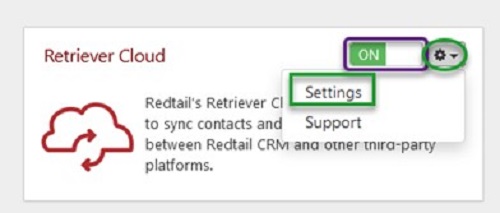
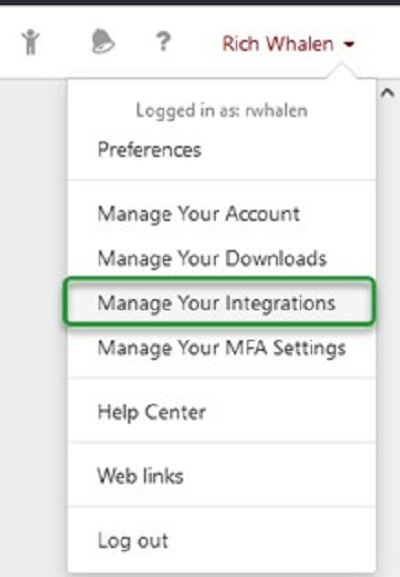
From here you can choose to sync clients, activities (calendar) or both. Be sure to check the sync deletions box if you plan to manage your calendar in Outlook. Finally click on the enable Outlook sync box to enter you agent portal credentials and finalize the connection.
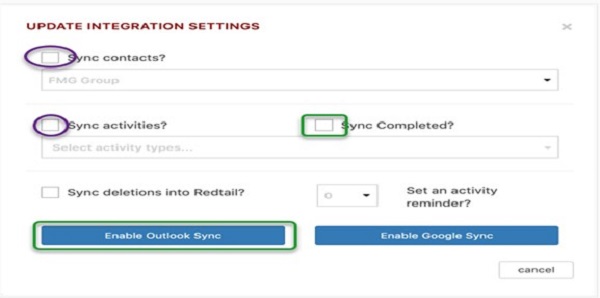
For more information on the cloud retriever feature check out this article from Redtail.
To be able to email from Redtail you need to pull up the preferences menu in Redtail and scroll down until you get to the email section. Change the email client from external to internal, enter you name as you’d like clients to see it and copy your email signature from Outlook. Finally click the authorize button and follow the instructions to connect Outlook.
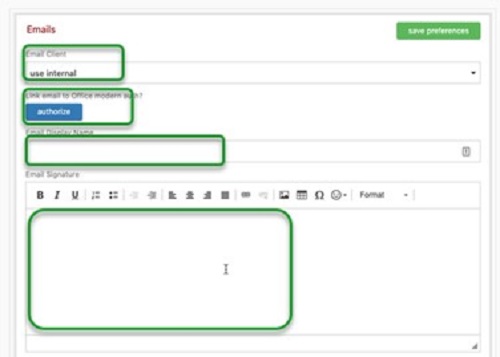
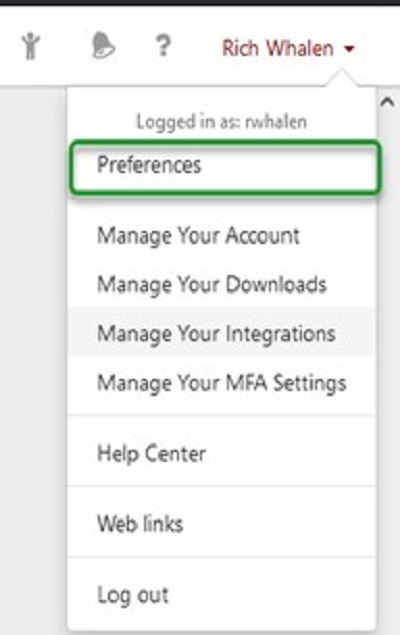
Don’t worry SmartOffice users. We are going to look into the Outlook-SmartOffice integration capabilities next!
TC128570(0922)1