Did you know that reps and clients can deposit checks directly into their Brokerage account through the Wealthscape App?
Have you ever used the mobile deposit feature that your personal bank has? The Wealthscape & Wealthscape Investor Apps have the same feature and the process is just as simple.
Start by downloading the app to either your phone or iPad/tablet. Make sure you are downloading the correct app. For Reps you want to make sure you are downloading Wealthscape and your client will want to make sure they are using Wealthscape Investor. Once you are logged in you will want to select the menu in the upper right, select Mobile Deposit, follow the prompts and you are done. Simple as that.
We will still accept physical checks mailed to the home office however Mobile Deposit is much faster. There is no waiting for the mail to be delivered, it will save you on postage and there is no wondering what will happened if Mother Nature shuts down the postal service.
For a short tutorial visit www.equity-services.com and select Wealthscape Investor App with Mobile Check Deposit from the Quick Links guide on the left.
Further questions can be directed to the Brokerage Service desk by calling 800-344-7437, option 1 then 2
TC119836(0321)1