Support for Windows 10 is ending on October 14, 2025. With that in mind, devices that do not meet the system requirements for Windows 11 should be replaced or upgraded soon!
Why Act Now?
Avoid Last-Minute Price Increases and Disruption — Prices are rising, and device shortages are likely as the deadline nears.
Ensure Compliance and Access to the Agent Portal — ESI’s cybersecurity policy requires up to date, supported operating systems.
Stay Secure — After October 14, 2025, Windows 10 will no longer receive security updates. Using unsupported software, puts your business’s, ESI’s, and most importantly your clients information at risk. Particularly if your devices store personally identifiable information (PII) or client data.
Unlock Modern Performance — Windows 11 offers a faster and more secure operating system, designed for today’s workloads.
Step 1: Determine if Your PC Can Run Windows 11
Minimum System Requirements for Windows 11 are listed in the table below and on the Microsoft website here: Windows 11 Specs and System Requirements | Microsoft Windows
| Component | Requirement |
| OS | Windows 10, version 2004 or later |
| Processor | 1 GHz or faster, 2+ cores, 64-bit CPU or SoC |
| RAM | 4 GB minimum |
| Storage |
64 GB or larger |
| Firmware | UEFI with Secure Boot |
| TPM | TPM version 2.0 |
| Graphics | DirectX 12 compatible with WDDM 2.0 driver |
| Display | >9” with 720p resolution |
| Internet | Required for set-up and feature updates |
Download and run the PC Health Check App to see if your device is eligible: PC Health Check tool
Or manually check in Windows: Start > Settings > System > About
Step 2: Take Action!
If your PC meets Windows 11 requirements, upgrade to Windows 11 now! Helpful hints are available at the Microsoft website here: Ways to install Windows 11 – Microsoft Support
If your current PC doesn’t meet the windows 11 requirements, replace it as soon as possible. As demand increases closer to the Windows 10 end-of-life date, pricing pressure and limited availability are expected — especially for business-grade and AI-enabled machines.
Questions or need help checking your devices?
Reach out to your in-house IT support team or local computer store for assistance.
The ESI Tech Team: ESITech@nationallife.com
TC8473407(1025)1