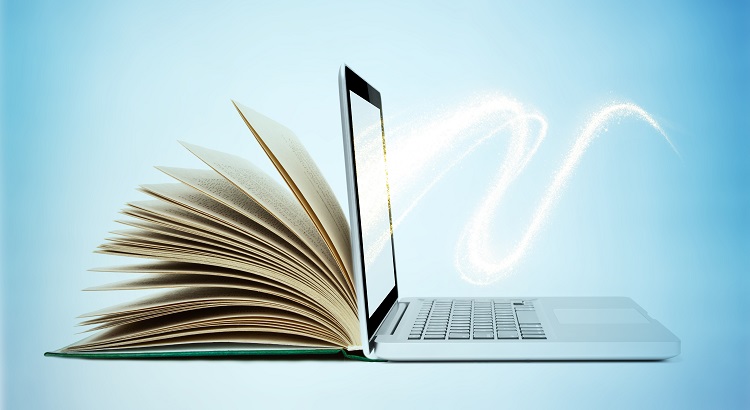What can Investigo do?
Investigo is ESI’s only approved consolidated statement provider. In addition to consolidated statements Investigo also includes held away data aggregation, performance reporting, and online document management. Each of those functions includes multiple configuration options and opportunities, so consider the information below a general overview.
Data Aggregation: At the heart of Investigo is data aggregation, which automatically feeds all your clients’ information into one place, providing a unified view of all accounts for your clients, Investigo’s data aggregation will give you organized information quickly, saving you time and increasing efficiency. For instance, when a client calls with a question about how much they have invested last quarter, you won’t have to search for the answer – a quick look at the household click of a button will pull up the information across all of the client’s accounts.
Flexible Reporting: With your entire book of business in Investigo you can generate a wide range of reports. Detailed client reports? -absolutely, Performance reports? -you bet, Asset Allocation? -no problem. These can all be easily created for meetings, saving you meeting prep time and helping to focus the conversation on the message you want to deliver. You can also utilize reporting features to manage your practice – for example, you can keep an eye on new deposits, see which clients have too much cash sitting on the sideline, or use reporting to identify new opportunities.
Client Document Management: Investigo includes an integration of a broad range of web-based functions including the ability to manage documents online. For example, you can upload important documents, automatically schedule reports, or generate a mailing list using the data and reporting features. You can even provide your clients with secure access to their aggregated accounts by including a login point on your website- better client service and increased website traffic!
How do I get started? It depends on if you are a new or returning user…
If you’ve never tried Investigo before, start with a free 120 day trail period! Follow these 2 steps:
- Login to the National Life Agent portal and click on the Investigo link under ESI on the left hand side of the page.
- Enter a password. (Note you will not need this password ever again you will able to use SSO going forward)
- Agree to the trial terms and conditions.
What happens to my data at the end of the free trial period?
If you don’t purchase Investigo at the end of the free trial period, and then choose to purchase the software at a later date, your data will be stored and available; you do not have to re-enter your data.
If you are a returning user (you’ve subscribed to Investigo in the past or already used your free trial period):
- Login to the National Life Agent portal and click on the Investigo link under ESI on the left hand side of the page.
- Enter a password. (Note you will not need this password ever again; you will able to use SSO going forward)
- Agree to the terms and conditions.
Investigo can be a powerful tool for your business, and with a free trial period available why not see what Investigo can do for your practice?
TC116155(0820)1