How Do You Find the AI-Powered Search Tool?
You can access the AI-powered search tool via the Advanced Search page. Click on the green Advanced Search button in the top right corner of your Book of Business page as shown below.
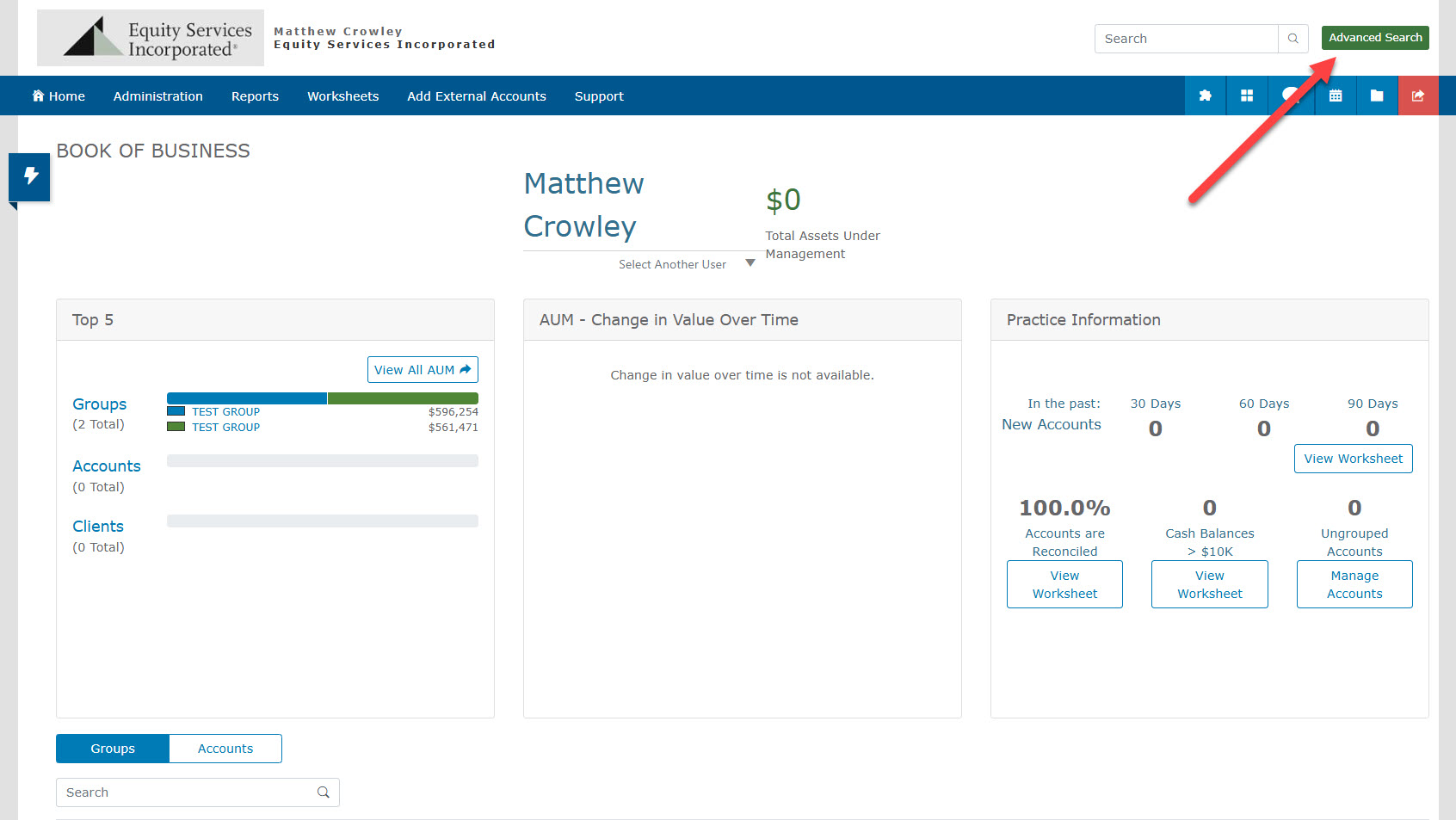
Once on the Advanced Search page you can run one of the Suggested Queries or build a query of your own by entering search terms in the box at the top of the page and clicking the green Submit button.
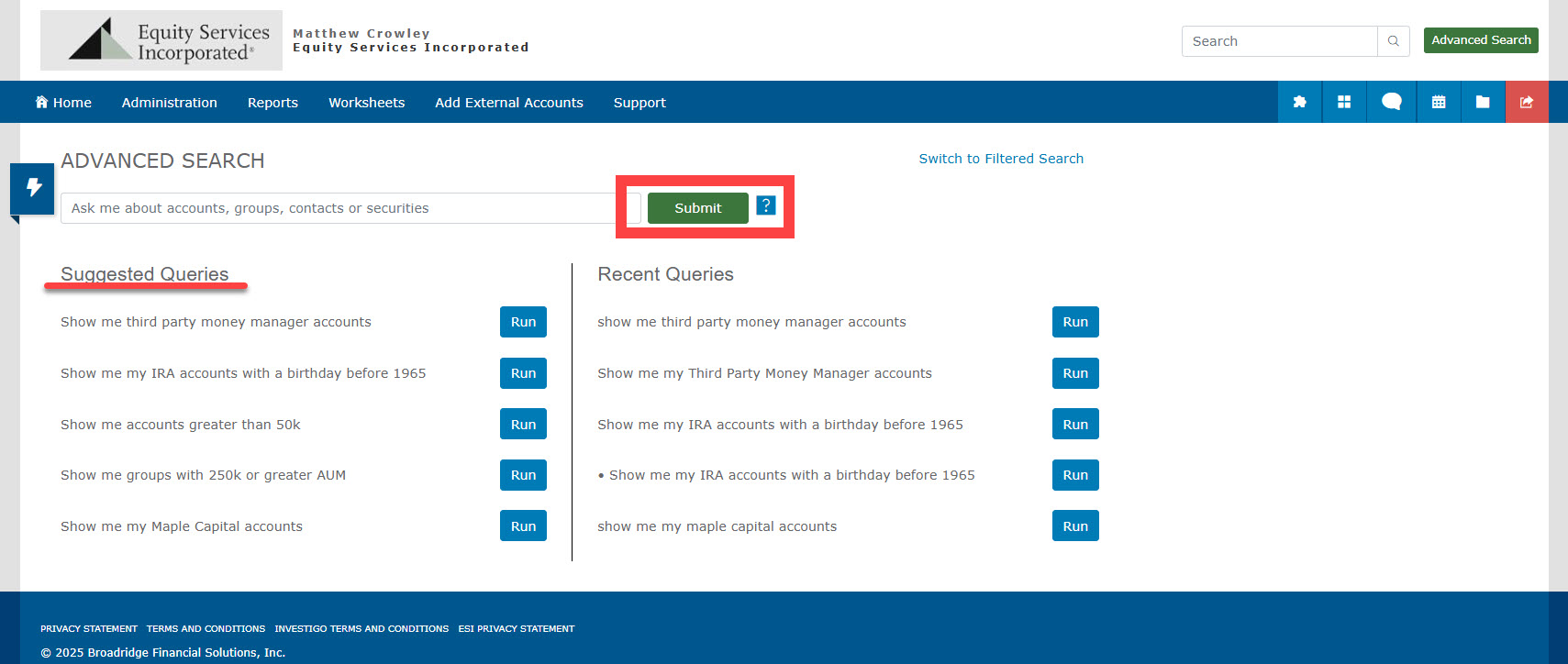
Results of your query will display as shown below. You can view the results, export them for further analysis, reset the search or even switch back to a filtered search.
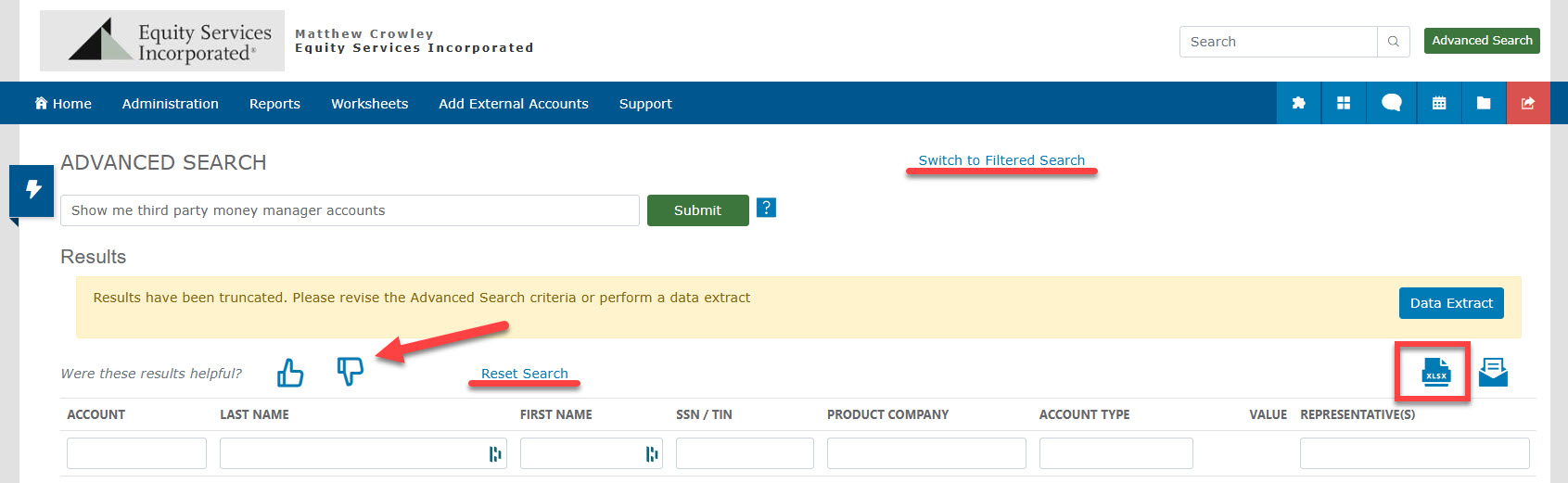
Best Practices for Using AI-Assisted Search
To get the most accurate and helpful results from AI assisted search, keep these tips in mind:
- Use Clear, Simple Questions
- Ask one question at a time
- Avoid complex or nested requests
- Example: Instead of “Show me accounts over $500,000 if the client is under 50,” try:
- “List accounts with balances over $500,000”
- “Show clients under age 50”
- Use Natural Language
- You don’t need special keywords or technical jargon
- Type it the way you would ask a colleague
- Example: “Show me my top 10 clients by assets under management.”
- Be Specific When Possible
- The clearer your request, the better the result
- Example: Instead of “Find clients,” try:
- “Find clients in New York.”
- “Show clients over age 65.”
- Try Common Searches First
- Start with frequently used questions. Here are some you can try:
- “List accounts with balances over $500,000.”
- “Show me households with more than three accounts.”
- “Find clients with no recent activity.”
- Review and Refine Your Results
- AI search results are only as good as the data available
- Scan the list and use filters or sort options to get exactly what you need
- Don’t hesitate to rephrase your question if the first result isn’t perfect
- Ask One Thing at a Time
- Avoid using “and” “if,” or “then” logic in a single question
- Break complex requests into separate, simpler searches
- Example: Instead of “Show active accounts if balance over $500,000,” split it into:
- “Show active accounts.”
- “List accounts with balances over $500,000.”
- Don’t Worry About Perfect Wording
- AI is designed to understand everyday language.
- If it doesn’t return what you expect, just try rephrasing.
TC8444873(1025)1