Summary
We are excited to inform you that during the weekend of July 26th, Envestnet will be launching a new user interface, referred to as the “ENV3 Reskin”, on the ESI Illuminations site.
FAQ’s
What is the new Envestnet platform user experience?
- The new platform is a next-generation experience designed to help users perform tasks quickly, navigate the Envestnet ecosystem effortlessly, and access the necessary information to assist their clients.
- This redesign is primarily a user interface enhancement; core functionality is not changing.
Why is the platform user experience being redesigned?
- The redesign aims to upgrade the look, feel, and navigational simplicity of the Envestnet platform. The goal is to provide a modern, easy-to-use, integrated platform solution to drive sustainable client growth for our valued firms.
What are the key benefits of the new design?
Based on feedback from Envestnet clients and internal teams, the strategic design aims to create an efficient and powerful new platform experience, including:
- A modernized, intuitive interface providing a more centralized experience.
- Standardized and consistent workflows for natural navigation.
- Enhancements allowing users to customize their view of data sets.
- Reduced clicks for easier and quicker access to screens, data, and other system tools.
- Improved self-service and training support.
How is the new design different from the current version?
- Consistency in data input methods
- A more modern design and layout
- Reduced clicks
What are the key new features of the new design?
- Bookmarking functionality
- Inline error validations
- Browser back button functionality
- Embedded experiences with “next generation” Envestnet applications
- Dark mode theme
- Consolidated action menu
- A unified platform experience
- Simplified navigation
- Customizable data views
- Improved dashboard interface
Training Resource Links:
ENV3 Brief Overview
ENV3 Demo
During this initial phase, you will have the option to toggle between the legacy interface and the new ENV3 interface. To switch to the legacy platform, click in the icon in the upper right corner with your initials, and then click “Switch to Legacy Platform”.
Eventually, the system will fully transition to the ENV3 reskin, with the exact date to be announced later. To ensure a smooth transition, we encourage you to start familiarizing yourself with the new ENV3 once it is released.
Questions
Please contact the Illuminations Service Team at 1-800-344-7437, option 2, and option 2 with any questions.
TC143723(0824)1