You may have noticed that Merrill is looking a bit more modern these days! We want to make sure you can still find that ESI pieces you need.
Once you’ve landed on the Merrill page through the agent portal, your screen will look like this:
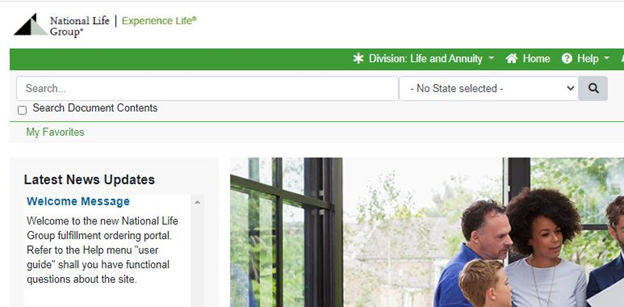
Take note of the “*Division: Life and Annuity” menu option on the top green bar. Click on that link to see a drop-down menu where you then have the option to “Switch to ESI”:
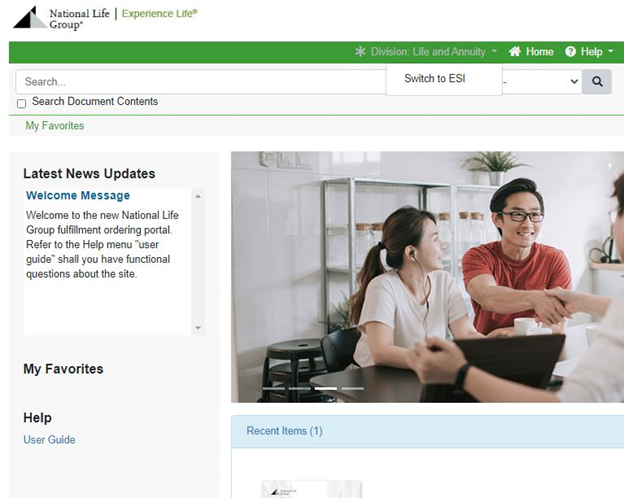
Once you click “Switch to ESI” you’ll then be able to search for the materials you need:
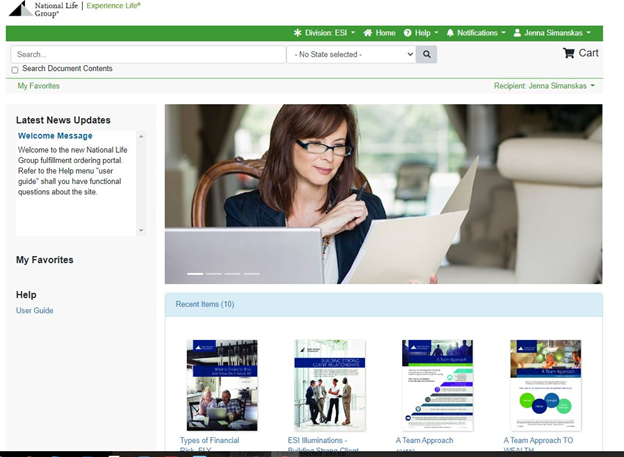
We hope you enjoy this updated look as much as we do!
TC118670(1220)1