Cash & Non-Cash Compensation
In an effort to limit the possible conflicts of interest that may arise in connection with the sale and distribution of securities products, FINRA has regulations in place governing what Registered Representatives (“RRs”) can and cannot do relating to gifts and compensation. ESI has adopted policies and procedures to comply with FINRA regulations. Below is a reminder of the Firm’s cash/non-cash compensation policies.
MARKETING SUPPORT/REIMBURSEMENT
Direct and indirect marketing reimbursements are permissible in certain circumstances and require prior approval from your supervisor and review by Compliance.
- Direct marketing reimbursements are when the product sponsor cuts a check to reimburse expenses you incurred and paid.
- Indirect marketing reimbursements include any form of payment (e.g. cash, credit card, check, etc.) from a product sponsor directly to a vendor (such as a conference room rental) for expenses incurred.
Please remember that for all marketing reimbursements:
- A representative of the product sponsor must attend any event.
- No direct cash reimbursement from a product sponsor to a RR is permitted.
- Reimbursements may not exceed $100 per person, with a $2,000 limit per product sponsor per calendar year.
- It is permissible to have reimbursements from multiple product sponsors for one event.
- Registered Investment Adviser sponsors may not provide marketing support or pay expenses.
If a product sponsor wants to reimburse you for expenses that you already paid:
- After you incur the expense, the product sponsor must send the check to ESI.
- Complete the Marketing Support/Reimbursement Form with copies of receipts and other relevant info requested on the Form, submit to your supervisor for approval, who will forward to Compliance via ESIElectronicCommunications@nationallife.com.
- If approved, ESI will cash the check from the product sponsor and send you a reimbursement check from ESI.
If a product sponsor wants to pay your expenses directly to a vendor:
- The Marketing Support/Reimbursement Form must be submitted to your supervisor and Compliance before allowing the product sponsor to pay to ensure the payment is appropriate.
- If approved, you may notify the product sponsor it is acceptable to make the payment.
- Compliance will follow up after the payment to obtain receipts and other documentation.
Gifts and Entertainment
For information on gifts, please review Field Notice 2021-35: Gift Reporting in StarCompliance.
For entertainment, you may invite clients to entertainment or accept entertainment from a product sponsor provided that:
- It is not frequent, lavish or excessive as to raise a suggestion of unethical conduct.
- The entertainment you are accepting is not based on meeting a sales target.
- You comply with state insurance department anti-rebating rules with regard to client entertainment (which may be stricter than the $100 FINRA gift limit).
- You attend the entertainment event with the client or product sponsor. If you do not attend, it is considered a gift and subject to the $100 gift limit.
- Items given/received before, during, or after the entertainment are considered gifts and must be reported as gifts in StarCompliance.
- Anticipated entertainment expenses and/or marketing materials associated with an event must be submitted for prior approval to the Advertising Guidance Team (“AGT”).
Reporting and approval is not required unless the entertainment given or received:
- Involves airfare and/or an overnight stay.
- Is estimated over $300 per individual. This includes entertainment given (per individual for entertainment you provide) and entertainment received (per product sponsor providing you entertainment.
- Could be potentially construed as frequent, lavish, or excessive.
As with gifts, reporting of entertainment is completed using StarCompliance (“Star”):
- Go to nationallife.starcompliance.com to access Star.
- Once in Star, click one of the below buttons to report entertainment.
- For assistance on reporting, please click one of the below guides which are also available on the Agent Portal under ESI Compliance:
- INSTRUCTIONS – Entertainment Given
- INSTRUCTIONS – Entertainment Received
Educational Meetings/Trainings
Prior approval is required to attend a product sponsor’s meeting if there is any type of compensation provided (e.g. free meal, CE credits, hotel, airfare, etc.). Approval is required regardless of whether it is a day meeting or overnight trip.
To be approved:
- Attendance may not be based on achieving a targeted sales goal,
- The location must be appropriate to the product sponsor or ESI,
- Guest expenses may not be paid, and
- The agenda must be educational in nature.
To obtain approval to attend a product sponsor’s meeting:
- Complete the Training Attendee Certification Form prior to attendance and submitto your supervisor for approval and then to Compliance via ESIElectronicCommunications@nationallife.com.
- Normally, ESI should have already been contacted by the product sponsor requesting approval to invite you. If we were not, Compliance will reach out to the product sponsor for additional information about the meeting including the agenda, location, and expenses.
- If the meeting is deemed to be appropriate, Compliance will provide approval to attend.
- reimbursements from the product sponsor for travel expenses or mileage must come through ESI and may not be paid directly to you.
Day Meetings
If you have an office meeting, where a product offeror comes in to do a presentation and provides any type of financial support (i.e. pays for meal or meeting location), complete Day Meetings Offeror Certification after the meeting and send to ESI Compliance (ESIElectronicCommunications@nationallife.com). Please be sure to have the presenter sign the form. As a reminder, reimbursements from Registered Investment Advisers (RIAs) are not permitted.
Raffles
State laws vary regarding raffles. They may be prohibited or limited in prize values. Therefore, if you are hosting a raffle, please be aware of the laws in the state where the raffle is being held.
If you decide to conduct a raffle with the public, please be aware that:
- The recipient of the prize must be selected at random.
- The prize must be awarded without any requirements (i.e. prize cannot be based on scheduling an appointment, doing a financial review, applying for life insurance, purchasing securities, etc.) in order to receive the prize.
- All materials associated with a raffle require prior approval from AGT. If the entries will be used as leads, entry forms and signage are considered marketing subject to review.
To obtain approval for a raffle with the public:
- Submit the Compliance Review Request Form along with all marketing materials associated with the raffle to the AGT via AdReview@nationallife.com.
- AGT will facilitate obtaining Compliance approval, if necessary.
- Once final approval is received from AGT, the raffle may be conducted.
Incentives
Please remember that incentives are normally approved by the AGT for one year and need to be resubmitted if being used for more than one year. For additional guidance on incentives, please review Field Notice 2020-21: Reg BI and Sales Contest/Incentive Programs and Field Notice 2021-04: Massachusetts Fiduciary Rule.
Questions
If you have any questions or concerns, please contact your Supervisor or ESI Compliance at 800-344-7437 (or ESICompliance@nationallife.com).
Signed, Blank or Partially Completed Forms
Requesting or accepting a signed blank or partially blank form is prohibited. Signing or initialing on behalf of a customer is also prohibited. These requirements apply to both registered persons and non-registered fingerprinted persons, (i.e., administrative assistants). All forms must be fully completed before a customer signs. Any changes after the customer signs requires the customer to initial acknowledging the change.
What is a signed, blank or partially-completed form?
- Having a client sign a blank or partially completed form and you or your administrative assistant complete later.
- Having the client leave certain field blank and you or your administrative assistant complete later.
- Emailing only part of a form to a client (i.e., sending only the signature page).
- The email with only part of the form confirms that the client did not review the information or receive required disclosures about their transaction.
- Having clients pre-sign forms in case you may need them now or in the future.
- Changing/altering the information on the form after the client signs without their initials to evidence their review (including date change or error corrections).
Clients need to sign completed forms to validate the information for accuracy, ensure all disclosures have been provided, and to help ensure they are fully informed about what they are signing.
Do not use white out. If a change needs to be made to a form, cross it out. If the change is made after the client signed, ensure that the client initials next to the change.
Additional eXAMPLES
In addition to the definitions listed above, the following are detailed examples of prohibited practices around having clients sign blank or partially completed forms:
- Leaving date blank: Having the client leave the date blank and you or your administrative assistant add it later. If there is a delay in dating the paperwork, the Firm will not know when the client actually signed the paperwork. Do not instruct the client to leave the date blank.
- Checking boxes after client signs: Updating check boxes on paperwork after the client signs could change the intention from the client on the paperwork.
- Not completing PII on forms: This includes having the client not include the social security number, date or birth, etc. on a form for security purposes and you or your administrative assistant add later.
- If these items are included, the email will be automatically encrypted when sent and when returned by the customer. You can also place “[PRIVATE]” in the subject line to enable encryption.
- Don’t to try to avoid triggering encryption on an email by not completing this information.
- Using Docusign through Docupace will avoid this issue.
Consequences
There are frequent regulatory actions related to signed blank/partially completed forms. The following are real examples from FINRA disciplinary actions within the past year. In each of these instances by falsifying documents, the RRs caused their firm’s books and records to be inaccurate.
- RR was fined $25,000 and suspended for 2 years for forging the signature and initials of a customer relating to annuity surrenders. The RR also changed the date on a form so that it appears to have been signed one month prior to when it was actually signed.
- RR was fined $10,000 and suspended for 2 years for forging a customer’s initials on annuity documents. The RR added the customer’s initials without permission and added a date on the documents that was later than the date that the customer signed.
- RR was fined $5,000 and suspended for 2 months for changing information on several forms without the customers’ consent. For two customers, changes were needed to submitted forms and the RR made changes to the forms and forged the client’s initials. For another, an IRA transfer form was returned because it should have been marked as a normal IRA distribution. The RR altered the form to mark it as a normal distribution and submitted it without the customer’s initials.
- RR was fined $5,000 and suspended for 20 business days for using a pre-signed letter of authorization to effect periodic distributions from a customer’s retirement account. At least 8 times, the RR added the date to the form and submitted it to her firm.
While having clients sign blank or partially completed forms or signing/initialing on their behalf may seem like a way to expedite requirements or accommodate a client, it is not ethically sound and doing so provides no defense in a complaint that alleges the client did not sign/initial the forms, that they weren’t made aware of product features, or that important disclosures were not provided to them.
Please remember that you are responsible for the work of those non-registered fingerprinted persons who act on your behalf. Please share this field notice with all office personnel who interact with clients, so they are aware of these prohibitions as well.
ESI takes these matters seriously. If alteration of forms is suspected, an internal review is initiated and, if confirmed, may result in disciplinary action.
QUESTIONS
If you have any questions, please contact your supervisor or ESI Compliance at 800-344-7437.
TC128248(0822)1