We heard your feedback and have been working with our partners at Assetmark to improve the new account process to include eSignature acceptance.
This process will look a bit different than other vendors you may work with. To complete eSignature with AssetMark you will have to follow the process outlined below:
- Create a Proposal through the Assetmark website
- Create an ESI paperwork bundle via Starting Point like any other piece of business
- When using eSignature, a new Assetmark eSignature Acknowledgement Form is required and will be included in the Starting Point bundle
- Upload the Assetmark proposal into the Docupace work item
- Send the forms for eSignature to your client via the normal DocuSign process
- Upon approval from ESI Home Office you can create the custodial account paperwork on the Assetmark website and send it to your client for eSignature through AssetMark’s process
NOTE: ESI does not require copies of the Custodial paperwork to be submitted in the work item and they should not be signed by the client until after ESI Home Office approval of the proposal.
While this new process does require two signing ceremonies by the client, we are excited to take this once manual process and create a time saving electronic experience.
For additional information on Starting Point or the eSignature process through DocuSign, please reach out to DocupaceSupport@nationallife.com or 800-344-7437. For questions on the Assetmark Proposal or eSign process, please contact your relationship manager at eservice@assetmark.com or 800-664-5345, option 1.
TC117075(0920)1