Effective June 13, 2025, an enhanced version of the Open Positions page will replace the current Open/Unrealized Positions page in Wealthscape. At that time, the enhanced Open Positions page will become the default view following an account search.
What’s New?
The updated Open Positions page offers both familiar features and new enhancements designed to improve the user experience:
- A refreshed design that aligns with other recently enhanced pages
- Visual data flags to highlight key position details
- Two viewing options:
- A streamlined, simple table (available to both investors and professionals)
- A customizable, data-rich grid (available to professionals only)
- Improved search and filtering tools for easier navigation—especially in large accounts
- A contextual menu for each position, providing quick access to related information and actions
- CSV and PDF export options for both views, enabling easy creation of hard copies
Additional Information
The previous Open/Unrealized Positions page will remain accessible for a limited time after the launch, but users will need to navigate to it manually.
No Action Required
No steps need to be taken by users to prepare for this update.
The enhanced Open Positions page will be the default page displayed following an account search. The page can also be accessed in WealthscapeSM via the account contextual menu using the “Open NEW” menu item.
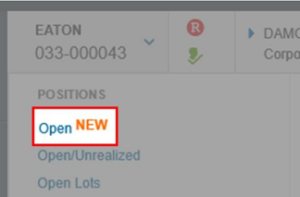
The view can be switched between the data grid table and simple table by selecting the toggle icons in the top-right corner of the page.

Columns can be displayed, hidden, and reorganized in the data grid table using the “Customize Data Grid Table” modal window, accessed by selecting the gear icon in the top-right corner of the page.
![]()
TC8063414(0625)1