Docupace New Account Widget Update – Work Item Sync for Direct Business
We are excited to announce a significant update to our Docupace system to create your paperwork more efficiently. Following the successful deployment of work item sync on the NFS New Account widget, we are extending this functionality to include Direct Business items.
Starting immediately, you will see Work Item Sync on both the New Direct Account and New Direct Advisory Account widgets. This update allows you to copy information from previously created work items, reducing the time spent manually entering data for existing clients.
Here are the key highlights of this update:
Seamless Data Sync: You can now sync (copy) data to and from both Direct Business and NFS work items
Flexible Data Selection: Decide how much information you want to bring over, making the process customizable to your specific needs. Choose to sync Client information, Account information, or both.
Important Notes:
– Fields from the Account Characteristics section will not sync from previously created work items. They are specific to each account and must be reviewed and selected for every new account.
– Fields between entity and client items may also differ, and may require some manual completion
– Only work items created with the NFS or Direct widgets can be used for syncing. Items created with uploaded paperwork or via the ‘New Account’ tile are not eligible for this feature.
For a detailed guide on using the new Work Item Sync feature, please refer to the documentation here.
If you have any questions or need assistance, please contact us at docupacesupport@nationallife.com.
TC142708(0624)1